In a recent newsletter, I mentioned that working on Old As The Hills had let me test a research note model for more research-demanding fiction that’s working pretty well. (This is also in service to my contemplating a 1480s series set around the time of the Pact sometime down the road. I have a ton of background reading to do before I can even think about it, so no time soon.)
As I suspected, more than one reader was interested in how I set that up, so here’s a glimpse into my research notes. (Click through on the screenshots to see a full size version, but I’ve also described the contents in the text.)

Three kinds of research notes
My notes share some information, but I use them (and need to reference them) in three different ways. One uses a public commercial service, the other two use Obsidian, an app that takes text files and gives you an overlaying mechanism for linking between them and connecting them in different ways.
1) A public authorial wiki (hosted on WorldAnvil)
This exists to help you, my readers, make connections between books. This launched earlier in 2022, and I’m excited by how it’s working, though I have some more tools I’d like to explore. (They keep coming up with new options on the site, some of which I’m using and some of which I’m not using yet. I’ll have time to dig into this at the end of December.) You can read more posts about that here.
2) A private authorial wiki
This one has all my private notes about characters, places, topics, and much more. This is in Obsidian (and I’ll include a couple of examples below of what that looks like.)
My goal with my private wiki is to be able to find information about characters quickly especially things like key dates, how they take their tea, and quotes of key things like “how does this magical thing work?” or the ever popular “what does this person look like who I last mentioned five books ago?”.
3) My research notes
These live in a separate set of files (what Obsidian calls a “vault”). It has notes from my research that include quotes from books (so I don’t have to go find the page while I’m writing), events I can put in sequence with a specific tool, and so on.
My goal with the research notes is to be able to find the information I need without disrupting my writing time too dramatically.
4) I also have a series of timelines
I use an app called Aeon Timeline. While most of the dates are also in my private wiki, it has some tools that make dealing with dates and sequence much easier. For example, I can add characters to events and it will tell me how old they are when the event starts. As conscription ages change in World War II, this is coming in particularly handy to see who’s affected and who isn’t.
Obsidian
Obsidian as an app has a lot of benefits. The files are in an easy to edit and export text format. That reassures me! If Obsidian stops existing as an option, I won’t lose any data, just some of the ways to connect files. All the info could be migrated into other tools if I needed to.
Obsidian also has a robust set of plugins and additions that do different things, and people are using it for a wide range of projects. Usually if I need a specific thing, I can figure out how to make it work if I want to put the time in.
The plugin I rely on most is called Dataview. If you add data to your files in a specific format, you can then create lists of files with links to them.
An example: a list of Council Members
Here’s a list of members of the Council during the events of Best Foot Forward. By changing a variable or two in the information that builds the list, I can change what it sorts on (before taking this shot, I changed it from sorting by when someone ends their time on the Council to when they started.) I clipped the ending time column off this image, because it does contain some spoilers.
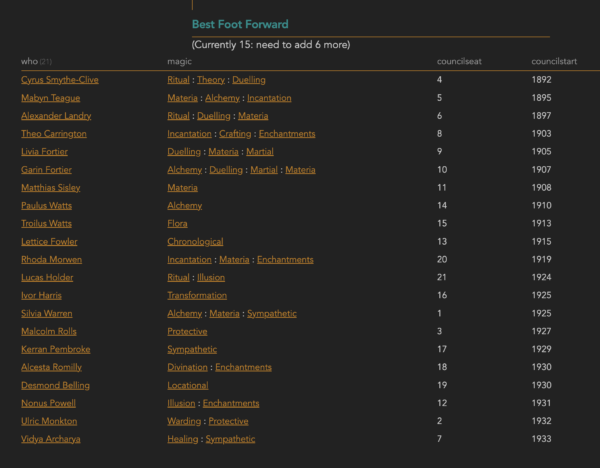
(The Council seat number doesn’t have any deep meaning: it’s there so I can check that I’m not missing someone, and see who takes over whose seat when that’s relevant. You can see my note that I needed to remember to update everyone for 1935.)
And I can do that for any content where I’ve set up the data fields. I can create a list of people with specific magical specialties (those links in the second column go to those pages), in a specific Schola House or secret society, from a particular place. Obsidian also tracks things like “what links to this file” so I have a whole set of files set up for different families and can just look at who links to that page to figure out who’s related.
Applying this to research notes
Research notes are a bit different than my authorial wiki. There are different kinds of information in there, and I’m going to want to find it differently. Old As The Hills involved a lot of background research, because I knew that the various esoteric groups and people responding to the first year of the war were going to be involved.
However (unlike, say, the physical invasion of France), there weren’t single reliable timelines for what was going on when with everything more or less in one place on the Internet. I was going to have to build my own before I could outline the book, to figure out where the chapters went and what was going on in the background.
Enter my research notes (currently at 420 files and counting…)
I took notes from a number of sources (it’s going to be a long author’s note), but one of them was working through the collected letters sent by Dion Fortune to the Society of Inner Light members (and other interested parties) about a long series of meditations and esoteric workings.
An example: a letter from January 1940
Here’s a screenshot of my notes on the letter from January 28th, 1940.
It has a note explaining a gap in letters in the collection I was using, several notes about observations, and then says “Let us meditate on angelic Presences, red-robed and armed, patrolling the length and breadth of our land. Visualise a map of Great Britain, and picture these great Presences moving as a vast shadowy form along the coasts, and backwards and forwards from north to south and east to west, keeping watch and ward so that nothing alien can move unobserved.”
It’s followed by that date information, in the format that works best for making lists. Below that, you can see other pages that link to this page.
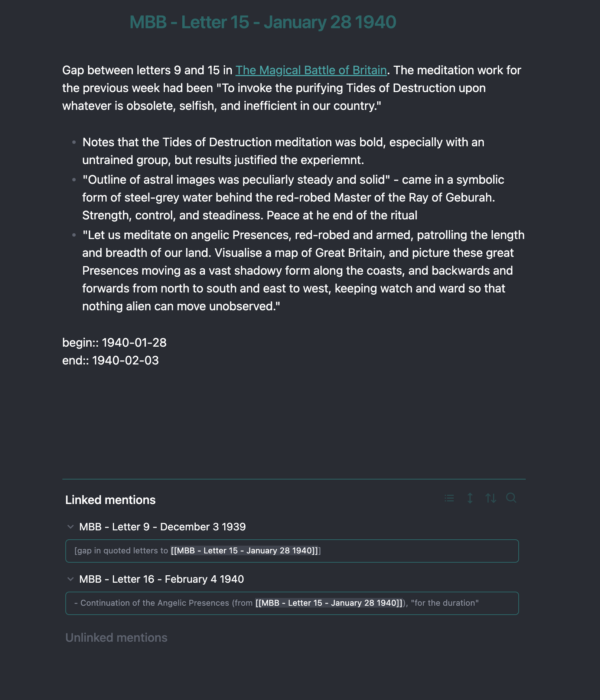
This meant I could write what I think might by my favourite chapter opening yet, when Gabe meets up with Isembard, Alexander, and Geoffrey in the Schola salle:
“Oh, merciful gods. You don’t have rampaging angels with swords stalking about the place.” Gabe let out a breath from the doorway of Schola’s salle. He hadn’t realised how much he’d been carrying around. Two of the three men seated in the salle snorted. Isembard looked baffled for a moment, before settling back into a complicated exhaustion.
Old As The Hills – Chapter 10
What information is in my research notes
I have a wide range of information in this file (and it’s going to keep going, because this is also where I’m going to put the 1480s research and anything else related to the larger historical context). However, I mostly have a good idea (when taking notes) what kind of information I’m going to need later, and what I probably won’t. I don’t fuss about details of citation formats as long as I can tell where the information came from.
(For the academics reading, there are plugins that will integrate with Zotero, and I think a couple of other citation tools.)
An example page: The Society of Inner Light
Here’s an example of my page about the Society of Inner Light, Dion Fortune’s organisation. You can see I’ve linked to various different pages with additional information, and at the bottom there’s some metadata that I can use to create lists. This shot also lets you see the full layout: the sidebars let me specify different kinds of information (headers in the file on the left, a list of files by folder on the right). I often just search for what I need by file name, but I can also browse if that makes more sense.
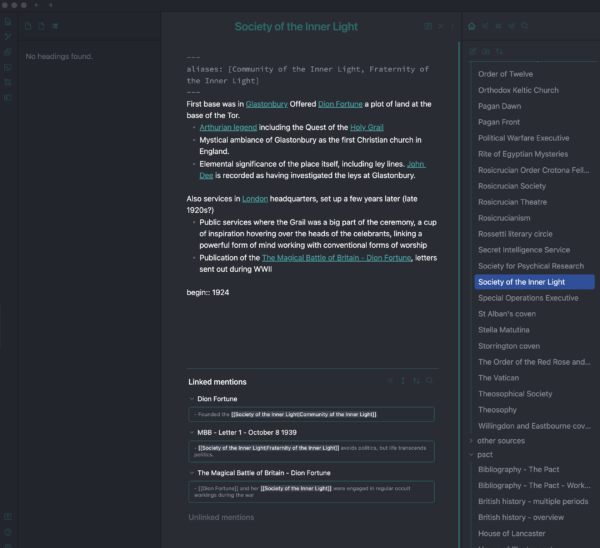
You can see that I’m using a bit of code that lets me set an alias (since a lot of groups – and people! – at this time had multiple names or changed names several times) as well as the begin and end dates at the end.
And here’s an example of how I use Dataview in my research notes, a list of events (files in the Events folder) which have a beginning or end date specified. This lets me cross-check that I’m keeping everything in mind that I need to, or quickly see when a given event happened and get to the relevant notes as I work my way through the book’s timeline. (The files starting with MBB are notes from Fortune’s Magical Battle of Britain letters.)
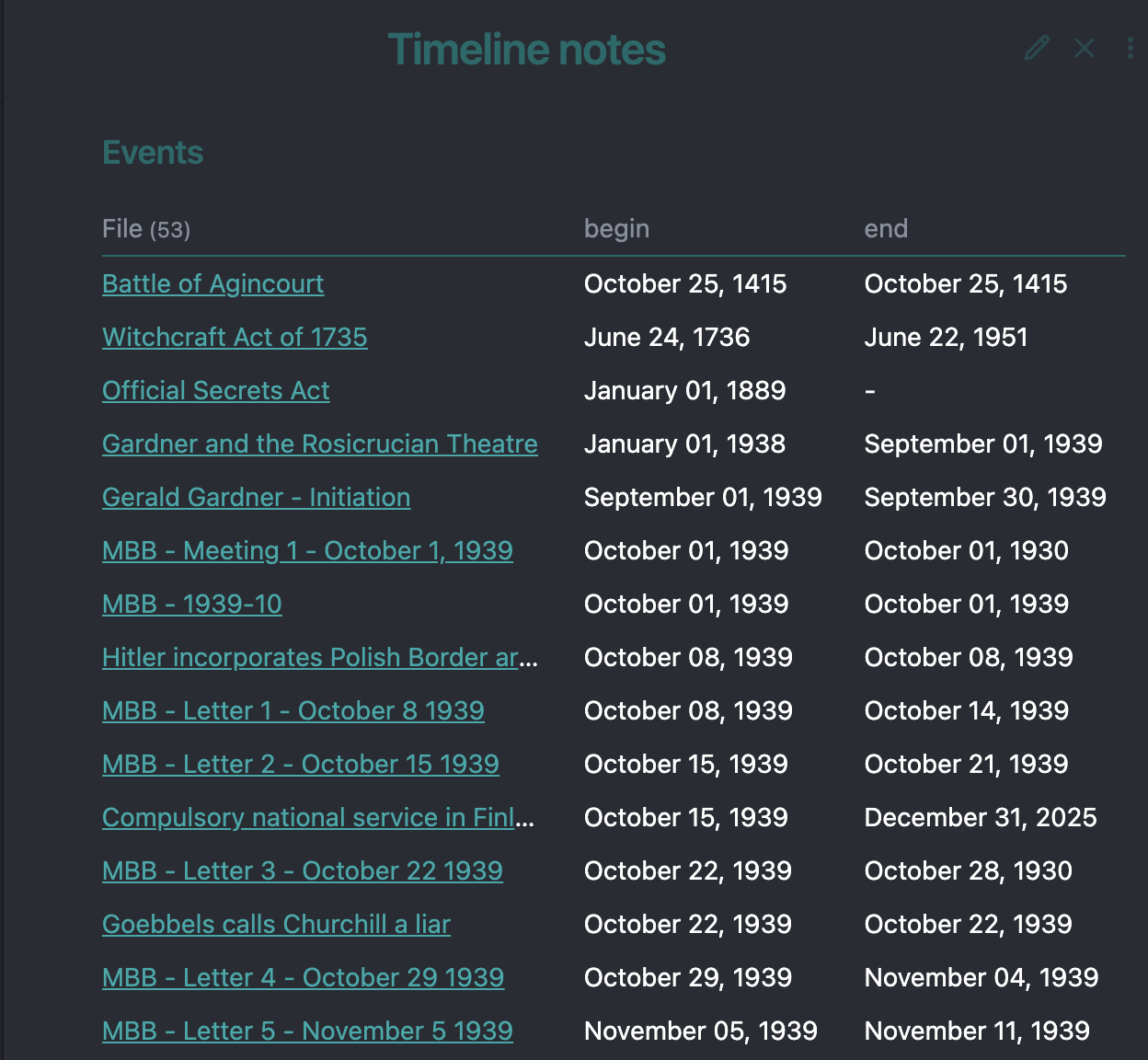
Future plans
I need to do some cleanup in my files (I always do, but it’s a satisfying task…) but I will be expanding it out as I do additional background research aiming back toward the time of the Pact. But the flexibility of this system (and the fact I can dump a lot of information in there and still find it later!) has been tremendously helpful. I’m now pretty confident about expanding it from here without ending up in a horrible tangle.
Obsidian has tags as an option (as well as the Dataview information), which I’m not using heavily in the research notes files, but which allow me to highlight particular projects easily or pull together information that crosses different categories. I also use templates to make adding certain kinds of information (like an event) faster, without having to type everything out, and to help me keep a consistent format.
I fully expect a number of aspects of this to change and grow as I add more notes and have other specific needs, but I’m pretty happy with how it’s working right now.
